
- Видео 2 486
- Просмотров 22 008 688
MrExcel.com
США
Добавлен 23 июл 2006
If you use Excel 40 hours a week (and those are the weeks you are on vacation), welcome to the MrExcel channel. Home to 2,400 free Excel tutorials. Bill "MrExcel" Jelen is the author of 67 books about Excel and host of MrExcel.com. I love hearing your Excel questions. Post a comment on any video and I can help. I love solving data problems in Excel. I am an Excel MVP since 2005. I write about Excel in Strategic Finance magazine. I've made 80 guest appearances on Leo Laporte's TechTV show. BBA '87 from Notre Dame, but I love all college football from the Big 10, Big 12, SEC, and ACC. I am a scouting member of Florida Citrus Sports. Rocket launch photographer. Subscribe and ring the bell to know the latest features in Excel.
For 24x7 help on Excel, post an XL2BB of your workbook in a new thread at www.mrexcel.com/board/forums/excel-questions.10/ The awesome community of Excel enthusiasts answer over 100,000 questions a year, for free.
For 24x7 help on Excel, post an XL2BB of your workbook in a new thread at www.mrexcel.com/board/forums/excel-questions.10/ The awesome community of Excel enthusiasts answer over 100,000 questions a year, for free.
Excel Slow Workbook Speeds Up Instantly With ForceFullCalculation Toggled Off - 2644
Microsoft Excel Tutorial: Make workbook calculate faster by toggling off the ForceFullCalculation setting.
Welcome back to MrExcel! Today, I've got an incredible tip that can make your Excel workbooks run dramatically faster. Have you ever heard of ActiveWorkbook.ForceFullCalculation = False? Probably not, because it's a setting that's rarely documented. But it can make a huge difference in calculation speed, as shown in this example sent by Matt from Chicago, a member of the MrExcel message board.
Matt provided us with a file containing 7,000 rows and 27 columns, which is just a fraction of the size of his client's actual files. With numerous complex formulas, including XLOOKUPs and SUMIFS...
Welcome back to MrExcel! Today, I've got an incredible tip that can make your Excel workbooks run dramatically faster. Have you ever heard of ActiveWorkbook.ForceFullCalculation = False? Probably not, because it's a setting that's rarely documented. But it can make a huge difference in calculation speed, as shown in this example sent by Matt from Chicago, a member of the MrExcel message board.
Matt provided us with a file containing 7,000 rows and 27 columns, which is just a fraction of the size of his client's actual files. With numerous complex formulas, including XLOOKUPs and SUMIFS...
Просмотров: 2 401
Видео
Excel - RegEx Building Blocks - 2643
Просмотров 3,4 тыс.Месяц назад
Microsoft Excel Tutorial: Learning the Building Blocks for RegEx in Excel Learn the basic building blocks of RegEx in Excel. To download the RegEx Cheat Sheet and workbook from today: www.mrexcel.com/youtube/fbHQgDM0P1E/ Welcome back to MrExcel's RUclips channel! In this video, we'll dive into the building blocks for mastering Regular Expressions (RegEx) and their integration in Excel. If you f...
Excel RegEx Support For Pattern Matching - Episode 2642
Просмотров 2,6 тыс.Месяц назад
Microsoft Excel Tutorial: Excel Adds RegEx Support for Pattern Matching in Excel. 🎥 Unlocking the Power of RegEx in Excel: New Features Explained! 📊 Hey Excel enthusiasts! 🌟 In today's video, we're diving into an exciting new feature: RegEx support in Excel for pattern matching. If you enjoy exploring new Excel functionalities, this is a must-watch! Don't forget to Like this video to help it re...
Excel How To Quickly Delete All Blank Columns In Excel 3 Ways - Episode 2641
Просмотров 2,9 тыс.2 месяца назад
Microsoft Excel Tutorial: Three ways to delete hundreds of tiny blank columns in Excel. Welcome back to another MrExcel tutorial! In this video, we tackle a common Excel dilemma: deleting 365 blank columns swiftly. Hailing from Green Bay, Wisconsin, our viewer shared their data download challenge, and we're here to provide not one, not two, but three lightning-fast solutions. First up is the Ct...
Excel Keeps Inserting Old Formula - How to Fix It! - Episode 2640
Просмотров 4 тыс.4 месяца назад
Microsoft Excel Tutorial: Excel Keeps Inserting Old Formula - How to Fix It! Every time that Tori adds a new row to her Excel table, four columns auto-fill formulas from years ago. Oh my gosh. Ever had a crazy frustrating problem with Excel? In this video, we tackle Tori's Excel nightmare head-on. Tori's adding new rows to her table, only to find four columns haunted by formulas from three year...
Excel Customers Paying Less Than Average - Episode 2639
Просмотров 2,5 тыс.5 месяцев назад
Excel Customers Paying Less Than Average - Episode 2639
Excel Show Details In Excel Pivot Table - Episode 2638
Просмотров 5 тыс.5 месяцев назад
Excel Show Details In Excel Pivot Table - Episode 2638
Excel Shortest Route To 148 Locations Around The Supernatural World Using Excel - Episode 2637
Просмотров 2,2 тыс.5 месяцев назад
Excel Shortest Route To 148 Locations Around The Supernatural World Using Excel - Episode 2637
Excel - First Look At Copilot AI For Excel - Episode 2636
Просмотров 11 тыс.6 месяцев назад
Excel - First Look At Copilot AI For Excel - Episode 2636
Excel Publish Any Excel Logic As Web App Using Sheetcast While Protecting Your IP - Episode 2635
Просмотров 6 тыс.7 месяцев назад
Excel Publish Any Excel Logic As Web App Using Sheetcast While Protecting Your IP - Episode 2635
Excel - Review 2400 YouTube Thumbnails Using 2 New Excel Functions - Episode 2634
Просмотров 2,6 тыс.7 месяцев назад
Excel - Review 2400 RUclips Thumbnails Using 2 New Excel Functions - Episode 2634
Excel - First Look at Amazing GroupBy PivotBy PercentOf Functions in Excel - Episode 2633
Просмотров 22 тыс.7 месяцев назад
Excel - First Look at Amazing GroupBy PivotBy PercentOf Functions in Excel - Episode 2633
Excel New Check Performance To Reduce Excel File Size - Episode 2632
Просмотров 3,9 тыс.7 месяцев назад
Excel New Check Performance To Reduce Excel File Size - Episode 2632
Excel Cell Tool Tip Calculated On The Fly - Episode 2631
Просмотров 4 тыс.8 месяцев назад
Excel Cell Tool Tip Calculated On The Fly - Episode 2631
Excel Labs Function To Get Answers From OpenAI In Excel - Episode 2630
Просмотров 4,5 тыс.8 месяцев назад
Excel Labs Function To Get Answers From OpenAI In Excel - Episode 2630
Excel VBA Macro To Flip All Checkboxes In Excel - Episode 2629
Просмотров 2,3 тыс.8 месяцев назад
Excel VBA Macro To Flip All Checkboxes In Excel - Episode 2629
Excel - Exciting! Checkboxes Arrive In Excel - Episode 2628
Просмотров 25 тыс.8 месяцев назад
Excel - Exciting! Checkboxes Arrive In Excel - Episode 2628
Excel - Uncover Vehicle Repair Cost Secrets - Episode 2627
Просмотров 6 тыс.9 месяцев назад
Excel - Uncover Vehicle Repair Cost Secrets - Episode 2627
Excel Still In Hunt For MLS Supporters Shield As Of Sept 22 2023 Using Monte Carlo - Episode 2626
Просмотров 2,1 тыс.9 месяцев назад
Excel Still In Hunt For MLS Supporters Shield As Of Sept 22 2023 Using Monte Carlo - Episode 2626
Excel Adds Python Editor 27 Days After Python Debuts - Episode 2625
Просмотров 10 тыс.9 месяцев назад
Excel Adds Python Editor 27 Days After Python Debuts - Episode 2625
Excel - Sorting Alphabetic Months in a Pivot Table | Excel Hacks & Solutions - Episode 2624
Просмотров 5 тыс.9 месяцев назад
Excel - Sorting Alphabetic Months in a Pivot Table | Excel Hacks & Solutions - Episode 2624
Excel - Hack Use Filter Search Box to Remove Items from Filter! - Episode 2623
Просмотров 7 тыс.9 месяцев назад
Excel - Hack Use Filter Search Box to Remove Items from Filter! - Episode 2623
Excel Sum Across Sheets When Rows Do Not Line Up - Episode 2622
Просмотров 8 тыс.9 месяцев назад
Excel Sum Across Sheets When Rows Do Not Line Up - Episode 2622
Excel Python Appending Data Frames From Multiple Worksheets - Episode 2621
Просмотров 4,8 тыс.10 месяцев назад
Excel Python Appending Data Frames From Multiple Worksheets - Episode 2621
Excel Python 3D Scatterplot - Episode 2620
Просмотров 4,4 тыс.10 месяцев назад
Excel Python 3D Scatterplot - Episode 2620
Excel - Master LOOKUP in Python with step-by-step tutorial | Excel Python XLOOKUP - Episode 2619
Просмотров 8 тыс.10 месяцев назад
Excel - Master LOOKUP in Python with step-by-step tutorial | Excel Python XLOOKUP - Episode 2619
Excel Display Only Last 4 Of Social Security Number - Episode 2618
Просмотров 3,8 тыс.10 месяцев назад
Excel Display Only Last 4 Of Social Security Number - Episode 2618
Excel Python Custom Function (Count A Word Within a Cell) - Episode 2617
Просмотров 8 тыс.10 месяцев назад
Excel Python Custom Function (Count A Word Within a Cell) - Episode 2617
Excel Python Pivot Tables In Excel -Episode 2616
Просмотров 8 тыс.10 месяцев назад
Excel Python Pivot Tables In Excel -Episode 2616
Excel - Gaining Confidence With Python In Excel - Episode 2615
Просмотров 15 тыс.10 месяцев назад
Excel - Gaining Confidence With Python In Excel - Episode 2615



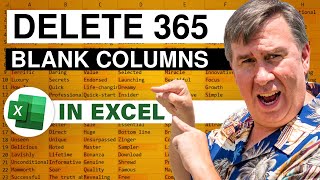





Thanks
I can't believe that a 14 year old video is helping me.
life saver
If you have carriage returns instead of commas, this worked for me in Excel for the Web =IFERROR(SUM(TEXTSPLIT(SUBSTITUTE(A1,CHAR(10),","),",")+0),0)
omg thank you!!! I love u
So..109 is a secret code? Where do I get these numbers from?
As you are entering the formula, the tool tip gives you a list of the 22 available codes to choose from.
This is the way
Any idea what the performance is with SCAN? SCAN(0,A1:A10,LAMBDA(a,b,a+b))?
I have a different problem. If you know the answer, I'd appreciate your help. When I have an excel sheet open, I can click and drag to highlight several cells. Down at the bottom, right of the sheet it will say "Count" (the number of cells I highlighted) and "SUM" the sum of all the cells I highlighted. My problem is my eyes aren't as good as they used to be and the SUM isn't big enough/dark enough for me to see. Is there a way to change the font size, or at least make it darker, so I'll have an easier time? Thanks!
Do I need to keep this line of code in the Excel indefinietely or can I just apply this once and remove it (to keep the Excel as XLSX, basically)
Terima kasih.
Works perfectly!!!! Thanks!!!
I am using Version 16.86 (24060916) with license purchased already, but on Macos don't have power query get data from folder, on Window they do have, how can I find this fixed, although using the method in video but still the same please share if you guys have the same issue :(((
I have the newest version of excel on an Apple MacBook and cannot figure out how to automatically add 2 decimal points. there is no advanced settings anymore
❤
I don't usually submit comments to videos that I watch. I tried to find your email address, Mr. Excel, alas... Anyways, after failing all of your suggestions I finally figured out my specific issue of a line extending over 4 blank cells below my table. My table range needed correcting. I had originally included two cells to the right I thought I'd want to include in my table. Resetting my table range corrected the issue. I'm sorry if I am suggesting anything you covered that I might have missed.
The only problem is the cell stays filled even when the value changes to higher
This just saved me so much time. Thank you for posting this!
Thank you!
Thank you exactly what i was looking for
I have been searching for this solution for years. I've been cheating by just using Google Sheets to do it, as it can do a fill series automagically even on filtered data. But Excel is not so easy. Thanks
It's been 6 years. is there a function or something else to do it without a macro (and not manually : )
(มหา)
โก๋กลัวตำรวจใช่ป่ะ
โก๋ไม่มีไรสบายดีเพื่อน
เอาหมด
So helpful thank you!
it display @NAME? and I am using microsoft 365 subscription
If cell A1 has the number we're looking for in cell C3, which has a list of numbers separated by commas and/or spaces, how would we find it using a Regex? For example, if cell A1 has the number 1 and cell C3 has 1,5, 11, 18, then how do we find 1 and not 11 and 18? Something like find 1 (reference A1) when the characters before and after it are not numbers?
But how to number them AFTER the filter is applied? I only get errors.
Awesome
Awesome👍
This. Thank you for this - it is amazing! I am stuck on the very last part, though. When combining my Excel files, I get a "[DataFormat.Error] File contains corrupted data." error message for every file. There are no passwords, and the folder/files are saved on my desktop. The files open properly when opening in Excel as usual. All of the headers are all the same and each files is formatted the same. Do you have any thoughts on this? Cheers!
Thank you sir!
ive done this a bunch on windows but still cannot figure out how to do it on Mac
Thanks very much for your help
Too complex a solution for a rather simple requirement!
Hi,Bill can you please suggest doing,how to rename worksheets of multiple files in a folder at once using VBA. Please respond.Thank you
Its code supported to excel 2007
THANK YOU
If I email this file to someone, will the connected data remain?
life saver, thanks for this content
Any ideas on to how highlight the column(s) "header" that has a filter applied? I don't need to see the values. I want to be able to quickly see visually (font or fill in a different color) when I scroll across the columns, that a column has a filter applied. Seeing a "tiny" filter icon on large spreadsheets that also may have been zoomed (ie 85%) is difficult.
TYSM!!!!!!!!!!!!
Thank you 💙 Can you please provide me the Power Query link version.
thank so much sir
Thanks fot this video and solution, I used to solved some similar problem. I was wondering if there is a solution for the same but in VBA? since in my case I need to identify this but for for thounsands of numbers and with formulas it takes some time and begins with "Calculating" message. Thanks Bill for MrExcel Forum where was the first place in internet that I geban to learn Excel several years ago.
in VBA, for the immidiate code, when I press ENTER, it just creates a line space. What can I do?
wow searching through hours of garbage videos and online explanations and no one knew how to do this. You are the man.
Thanks man. This is great!